
If you are on one of our supply auto-shipment programs, we will be constantly monitoring your printers in order to provide you with supplies when you need them.
We will be shipping toners anywhere from 10-20 days from when they need to be changed in the machines. Every time we ship you toner, you will receive an e-mail with a PDF document that details what we are shipping, and for which printers they are for.
The supplies you receive will all have a Supply Routing Label that will detail the printer they are for, as shown below:
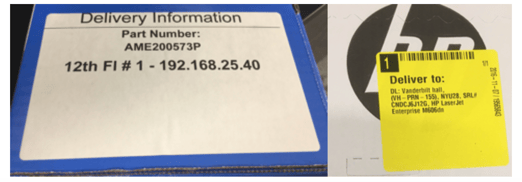
When a supply reaches 1% remaining, you will receive an e-mail detailing its location. It is important to ONLY use the supplies labeled for that particular printer for replacement.
If you cannot find a supply labeled for the correct printer, kindly use one of the supplies labeled “BACKUP” and fill out this form to alert us so we can determine what happened and replace your backup supply.
A M Exclusive Business Machines, Inc.
79-63 77th Avenue, Glendale, NY 11385
1-800-FIXES-ME (1-800-349-3763)
1-718-845-2828